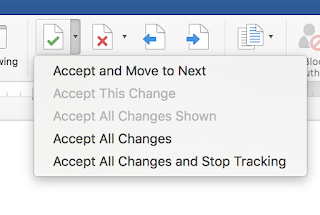|
| 42mm Apple Watch 2 |
Ok, I admit it, I'm an Apple geek. In 1987, I graduated from university without having learned any computer skills. (I had played "Where's Carmen San Diego" on my friend's Commodore 64, and once wrote part of an essay on the same computer before I lost it because I didn't know how to save.)
I was introduced to the Mac after my BA when I studied desktop publishing in order to learn something practical, and I was hooked. Once I mastered the basics (SuperPaint--anyone remember that?, MS Word, and PageMaker), I started expanding my repertoire. I soon considered myself a power user, building HyperCard stacks and fiddling with system settings, like creating custom cursors.
Anyway, when people question how I could pay over $500 for a watch, I remind them that my first Mac cost $3000--second hand!--and had 1M RAM with a 20M external hard drive. My first Apple Watch had 8 Gigabytes of memory. Never mind all the other technical improvements.
And I love my Apple Watch. So much so that I bought a new one when the second generation came out. So here's some comparisons.
Battery
I went from the 38 mm to the 42 mm, so I might have some improvement due to the larger size, but the battery life is way better. I bought the 38mm originally because I have fairly thin wrists for a man. However, I found that I usually had the watch on the second loosest setting. I thought I might be able to manage the larger size. With the 42mm watch, I usually have it on the second tightest setting. I also sprang for a third-party strap from
Pad & Quill.
 |
| 38mm Apple Watch original |
For a long time, I simply took the watch off to sleep and put it on fully charged in the morning. Most days, I could get through the day without a problem. The days I had problems were when I rode my bike to work, tracking my workout, for over 45 minutes. (Of course, it took another 45 minutes to get home.) On these days, I found the battery dying in the evening before I was ready to go to bed. I don't like taking the watch off because tracking calories burned is important to me, but after 90 minutes of bike riding, I was usually well over my 750 active calorie goal for the day.
A few months ago, I started tracking my sleep as well. That meant I needed to find time to charge the watch when I wasn't sleeping. I could usually manage this during my morning coffee when I wasn't moving much anyway. This worked pretty well, and I would start the active part of the day with a full charge.
The Apple Watch 2 easily lasts the day for me, even with some bike riding or a good 45-minute run. I am usually at about 40% at the end of the day. I take the watch off to charge while I read for half an hour before going to sleep, and it's pretty close to 100% by the time I'm ready for lights out. I track my sleep using an app called
Heartwatch. There's not much useful about tracking sleep, except it gives me the incentive to try to get to bed earlier. I'm an early riser, so I don't need a special timed alarm. I'm lucky if I can sleep to my 7-hour goal.
Siri
I've gotta admit that I'm not a great fan of Siri. When she works, it's great. But when she doesn't, it's frustrating and I end up doing things manually. Before my Apple Watch, I rarely used Siri. But it's nice to drop an egg in a pot to boil in the morning and simply touch my watch and say "Set timer for 7 minutes." Or, in the bathroom: "Remind me to buy toilet paper at London Drugs." But too often, she can't understand what I want or gives me directions to the wrong place. I was driving on a highway once and asked for directions to Starbuck's, knowing that as I was approaching a city, there would be one ahead of me. Instead, Siri kept trying to make me turn around to go back to the one I had already passed. When I tried to use her to text my beloved, I would say "Text message to Michele" and she would consistently pick the wrong Michele from my address book--one that I had not contacted in years, instead of the one that I text/phone/email every day. I ended up deleting all Micheles except my girlfriend from my address book (which I'm sure my girlfriend appreciated). Also, I don't like talking to technology where other people might watch me. Nonetheless, it's nice to be able to choose a playlist from my phone through my watch when I'm driving. All I have to do is touch the watch crown and say "Play jazz" and I'm relaxing all the way home.
Workflow
The way I justify the watch to myself is to use it to integrate my workflow. As a full-time teacher and part-time editor, I need to be constantly available to my clients, yet focus on my job during working hours. My Apple Watch helps me do this, and the new one has improved the process.
 |
| When an order comes in, I get a notification |
 |
| Screen shot from Informant Tasks |
When an order is placed through my website, I get an email notification. The notification on my wrist ensures that I am instantly aware, regardless of where my phone is.
I've set up a Text Replacement shortcut on my iPhone to send an acknowledgment to my client that I've received the document, so I only have to pick up the phone, go into the email client and type 3 letters to reply.
I use a calendar program called
Informant to organize my time and tasks. Purchasing this program allows me to run versions on 3 different MacPro laptops and my iPhone (unlike some calendar programs that make you pay separately for the iPhone and Mac versions). They all sync and sync to the calendar of the school where I teach and three Gmail calendars that I use. I've discovered recently that there is an additional sync function (small extra charge) that allows me to email tasks directly to Informant. So I set up my order processing service to send a copy of each order directly to Informant. Now, not only do I get a notification on my wrist, but I also have a task automatically added to my calendar.
Speed
I have to admit, launching apps on the original Apple Watch could be a tedious process. But Watch OS3 was a huge improvement. There's still a noticeable delay on the original Apple Watch, but it's probably less than a second. Rearranging the functions so the dock is available through the side button was a great improvement. I know dock items are running in the background, so they can draw on the battery, but as I said, it certainly doesn't seem to matter on the Apple Watch 2. Unfortunately, very few apps are worth using on the Apple Watch. It's handy to check off completed tasks, keep track of workouts, and record a few things, but if the app simply mirrors the iPhone version with fewer functions, then it's really preferable to use the iPhone.

Brightness
One of the major problems for the Apple Watch original was that in bright sunlight the face was hard to see. I used to cover it with my hand and try to get as far away from the sun as I could to see it. I can't report on whether or not the new watch is a noticeable improvement because it's autumn here and we won't see any bright sun again for months. On the other hand, the waterproofing could come in hand in our downpours. I thought I had killed my last watch -- a Timex -- after being caught in a Mexican tropical deluge. The watch fogged up and stopped working for a while. It started running after 24 hours, but the fog didn't clear out of the face for a couple of weeks. My Apple Watch original never suffered when I got caught in the rain riding my bike or even kayaking, but when the face got wet, it was hard to operate. (It's still hard to slide to mark a completed workout when I'm dripping with sweat.) In addition, it tended to misunderstand random touches as intended commands. The Apple Watch 2 has both a guarantee of waterproofing and you can lock the screen if it's likely to get wet. I haven't bothered to wear it in the shower, but the "eject water" function is simple enough. I look forward to swimming with it in the summer.
Switching
I never thought I would want to have two Apple Watches, but switching is so seamless that it's easy to wear one while the other is charging. Simply change watches, turn up your wrist and the iPhone knows which one you're wearing. It even updates all your activity rings to the one you're wearing. This is the beauty of the Apple ecosystem: things just work.
Apple Watch 3
I didn't upgrade to the Apple Watch 3. The main benefit of the Apple Watch 3 is that it can connect to your phone service provider independently of the iPhone. If you feel like it's a burden to carry your iPhone around or have it within Bluetooth distance, then this could be an important feature. I don't have that problem, and most of the time I don't like to interact with apps through the Apple Watch. Nonetheless, after two years, I'm finding the battery life is fading (currently good for about 1.5 days) and I'm looking forward to new health features that I hope are included in the Apple Watch 4. As of August 2018, there's no announcement, but traditionally September sees an Apple Event with a Watch announcement.