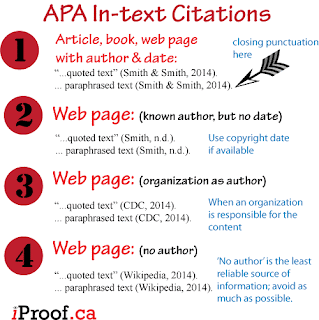And then there are the others.
Don't despair. For many people, a few simple steps will get you on the road to writing research essays that will boost your grades and give you the skills you need to thrive in the modern economy.
In my opinion, research and writing are the most important skills that you gain from a university education. Being able to analyze an argument, find information, express opinions, make conclusions, and justify opinions are all vital in the wide variety of professions that require a post-secondary academic education. Writing a research essay, whether in first year courses or at the graduate level, contributes to developing these skills.
Before you start your research, have a pretty good idea of the topic you are going to write about. Research means looking for information, and you need to be specific. You may find that as you do research, you will see that your first ideas were not practical, or you might find something that is more interesting. It's usually OK to change at this point, unless you need permission from your instructor.
Research
The first step to writing a research essay is the research. Forget about Google. Your school should provide you with a login to access your university's database. In fact, there should be several databases, each of which is subject-specific. Choose the database appropriate to your area. If you are not sure, ask a librarian.If you don't know how to access the school databases, you need to talk to the library staff. If it's Sunday night and your essay is due tomorrow, then say a prayer and use Google. However, what often happens is that Google will lead you to the names of the articles that you want to read, but they are in databases that you need to pay to access. Sometimes you can access whole articles through Google Scholar, but it's hit and miss.
Assuming you are on the library database, you are going to search for articles. Think of several key words that could be used to describe the topics you are interested in. You can search for these individually or separately. At this point in the research your goal is to identify several research studies that will give you information needed for your essay.
I like to combine specific words to get a smaller search result. However, being too specific might end up with no results. Don't expect to strike gold with the first search. This process can take a little while as you try as many combinations of search terms as you can think of. As you find articles, first look at the title, then check the abstract to see if they will be helpful. Only save the ones that show some promise.
Most of the time with a university database, you can save the article in pdf format. Sometimes the articles come with weird names like yscef2343.pdf. Save this with a name that makes sense to you. You are going to (hopefully) end up with a dozen or more articles (to be narrowed down later) so naming them sensibly saves you time later.
After you have a number of articles saved, your next step is to decide which ones are helpful. The normal structure for a research study is the introduction, methods, data, discussion and conclusion. The introduction will tell you the relevance of the study to existing theory. Usually it will identify gaps or contradictions that it is designed to address. That can be useful to provide you specific places to look for other studies in the area you are researching. I find that the methodology and data (especially for quantitative studies) are not useful at this point. I usually skip to the discussion to see what is of value of any particular study.
Writing
The important thing before you start writing is that you have the information you need available. This doesn't mean that you have a certain number of studies, but that you have reliable data to back up any statements you are going to make in your essay. No matter what claims you make, you will need to show that someone of authority believes the same thing.First create an outline. An outline is simply a point-form map of your essay. First you will establish some basic facts (point 1, 2, 3). This might take two or ten paragraphs. Then you are going to make an argument about these facts, supporting some and contradicting others. This is true for virtually all subject areas.
Each paragraph will be structured like this:
- Topic sentence will begin the paragraph.
- Statement of fact with citation.
- Your discussion of this information (may go on for several sentences, or may introduce new information with citation).
- Apply this to a case at hand (if relevant).
- If additional information is related to this topic, include in the same paragraph.
All information needs to be cited. That's one of the places where people lose marks on research papers.
Be careful about quoting. APA style specifically says paraphrase unless a quote is so perfectly worded that you couldn't find better words. Don't quote statistics or findings, paraphrase. It's very poor style to insert a sentence quoting a statistic. Also make sure the quote really adds to the argument. I often see quotes that are inconsistent with the logic of the argument, or make some reference that is irrelevant.
After you've written all your paragraphs, you need to read it over and edit it several times to make it consistent and smoothly flowing. Write the introduction last, or at least be prepared to revise it after you write the body of the essay.
Get a friend to read it before you hand it in. There's nothing better than a second set of eyes to review what you've written to catch typographical and logical errors. If you don't have a friend who can do it, then consider hiring an editor. Look at the comments and edits to learn how you can write better the next time. Writing is a skill that takes time to learn, but if you've come this far, you can do it.